Edit Your Anti SPAM Settings
Using 1and1 IONOS WebmailIncluded in your email package is an Anti SPAM facility which can protect your inbox from spam.
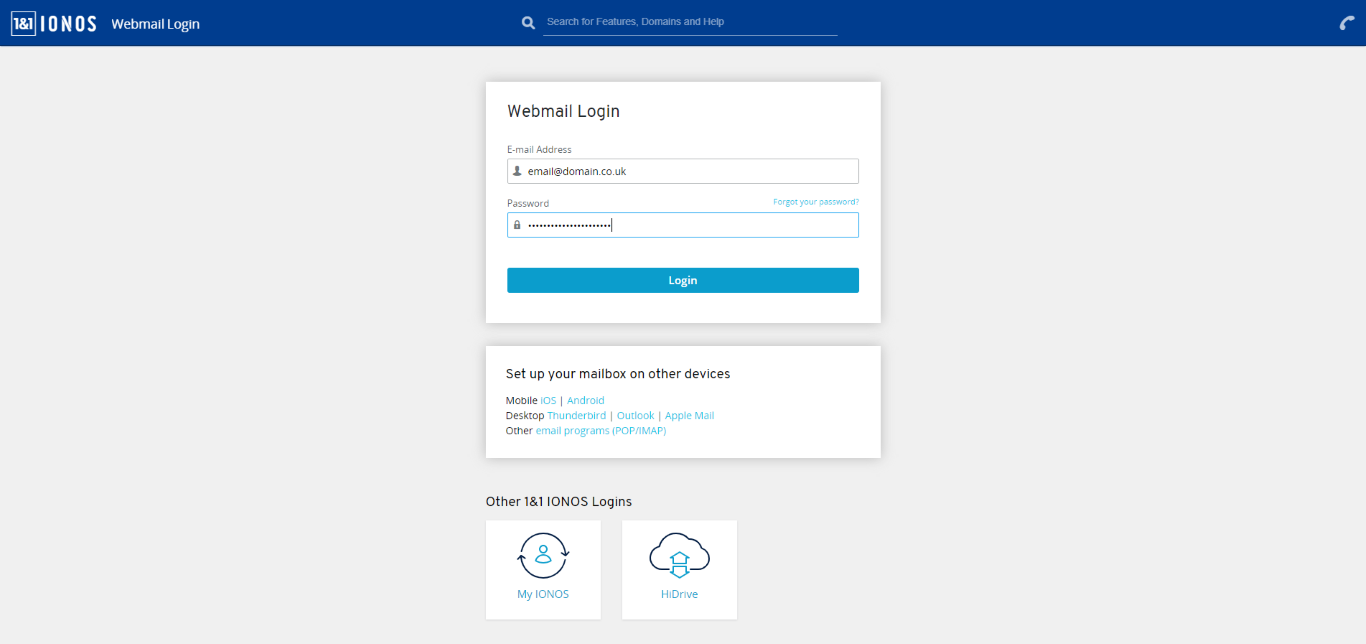
Go to https://mail.ionos.co.uk/ and enter your email address and password then press 'Login' to proceed. If you need a reminder of your login details, please contact us on 01995 917972.
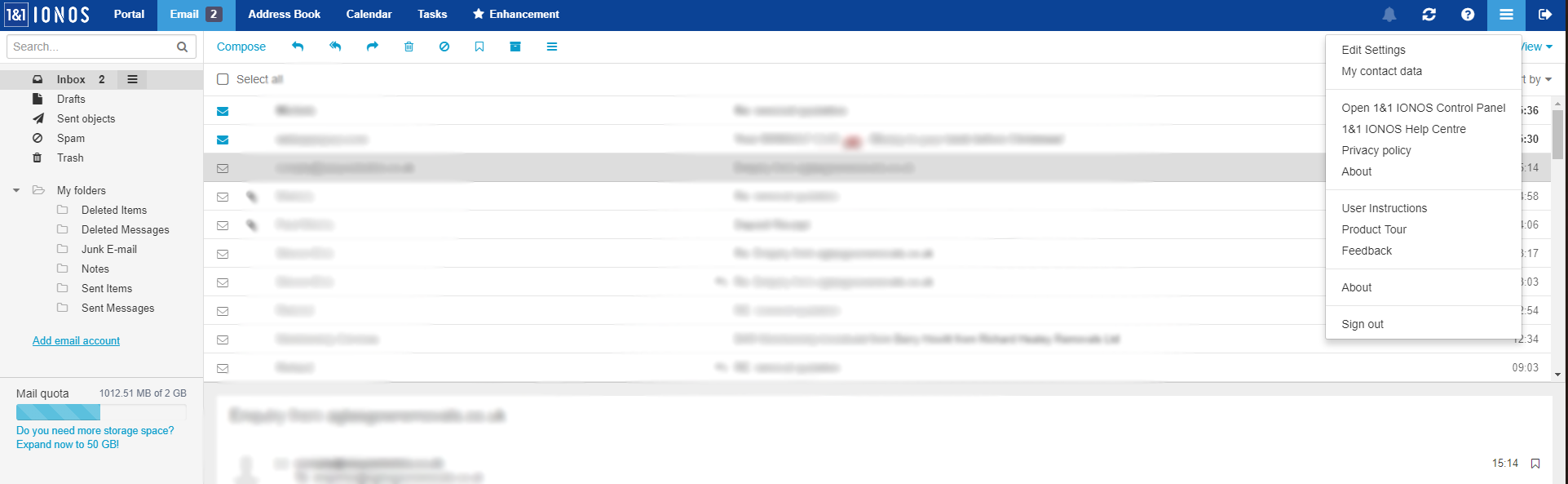
Click on the 3 horizontal lines in the top right of your browser window to open the Account Menu, and click 'Edit Settings'.
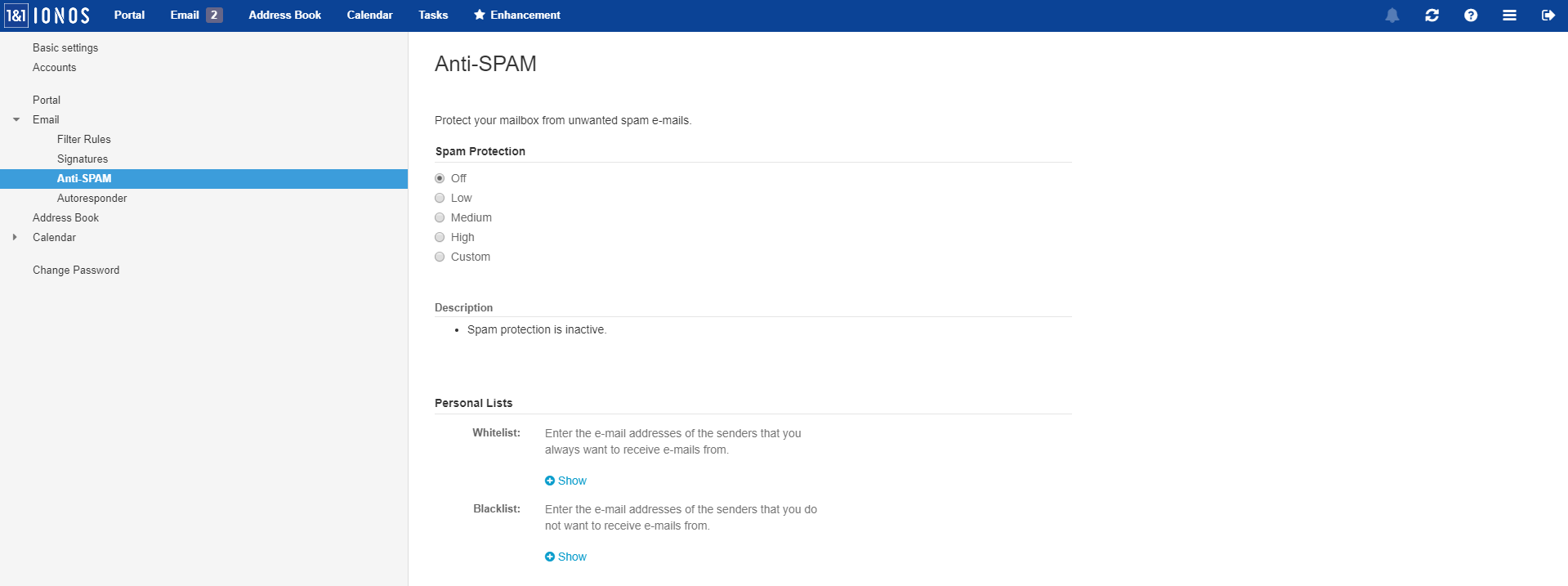
Click on the arrow next to the Email tab on the left and select 'Anti-SPAM'. This will bring up your Anti-SPAM settings.
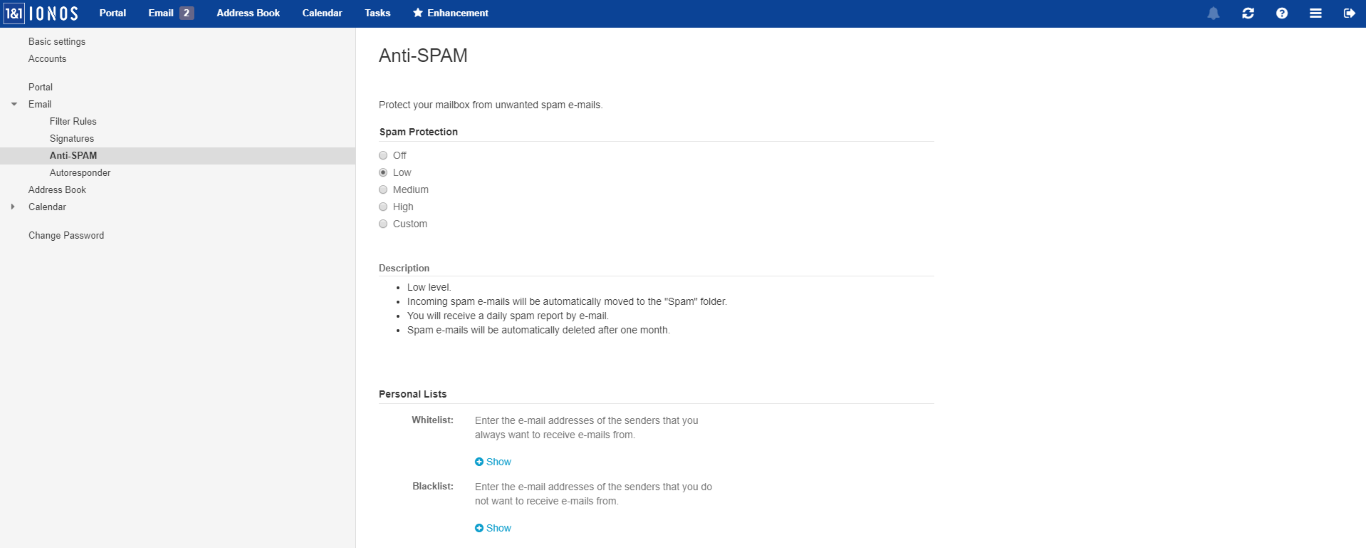
In this menu you will see 5 radio buttons (Off, Low, Medium, High and Custom). Underneath these options will be a description of the features of each level of protection. You can select one and the Webmail facility will Autosave your choice.
