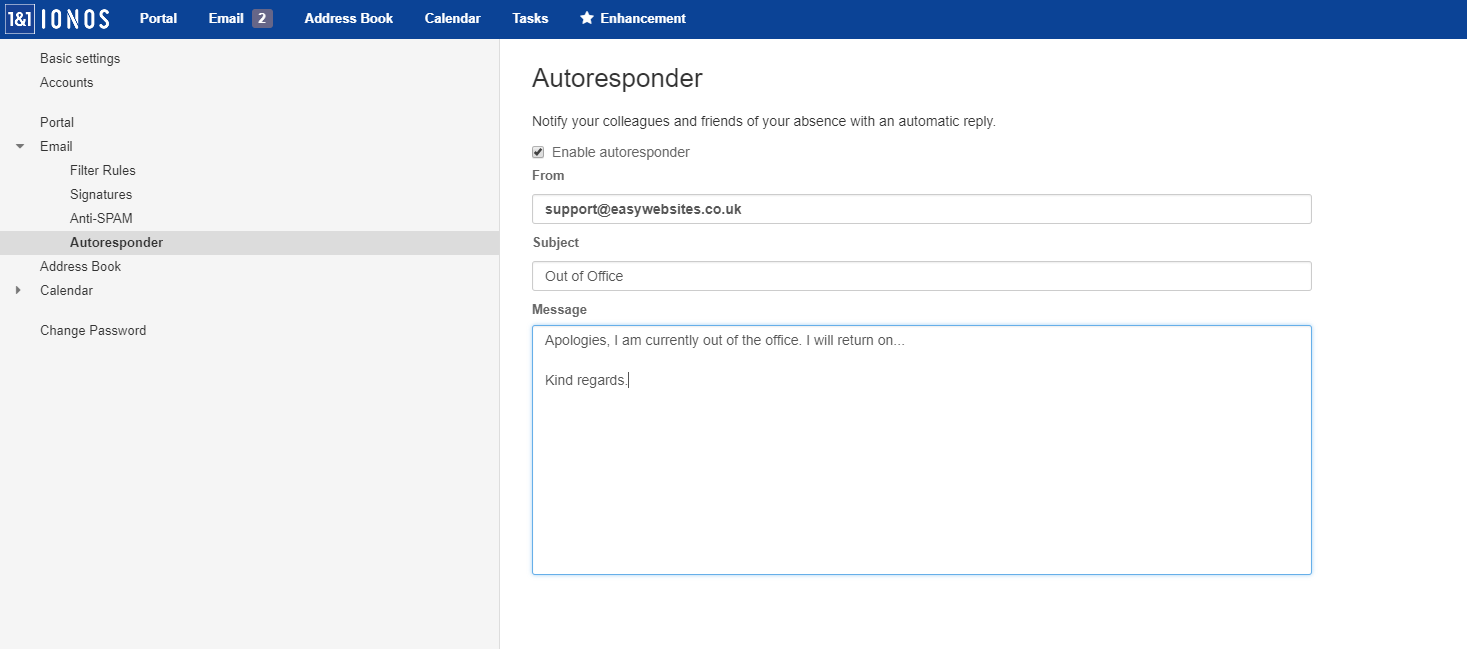Setting Up An Autoresponder
Using 1and1 IONOS WebmailLearn how to create an autoresponder using 1&1 IONOS WebMail for instances where you will not have access to your email.
Go to https://mail.ionos.co.uk/ and enter your Email address and password, then press 'Login' to proceed. If you need a reminder of your login details, please contact the office on 01995 917972.
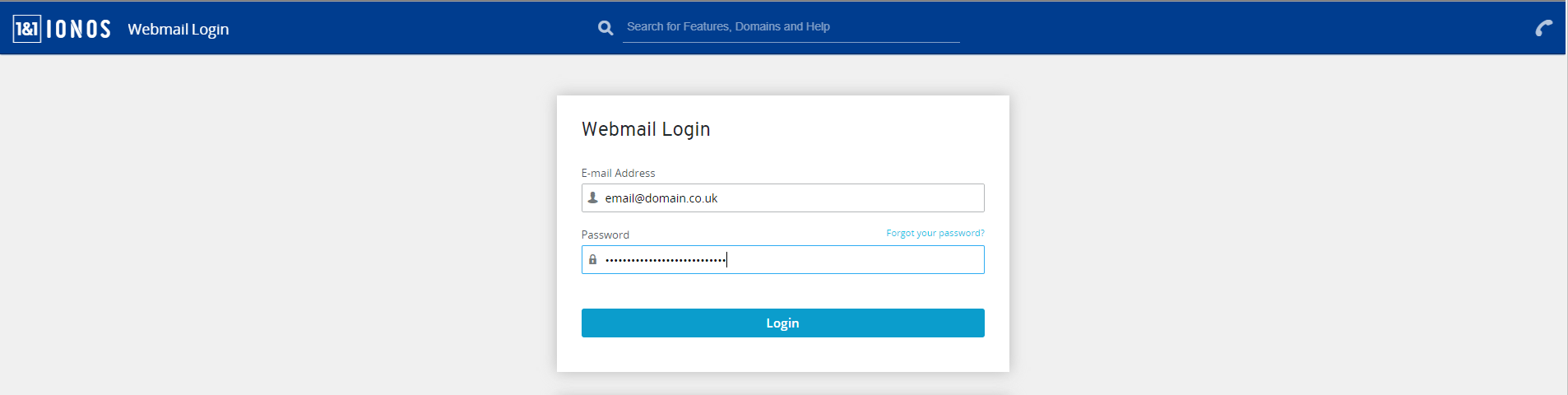
Click on the 3 horizontal lines in the top right of your browser window to open the Account Menu, and click 'Edit Settings'.
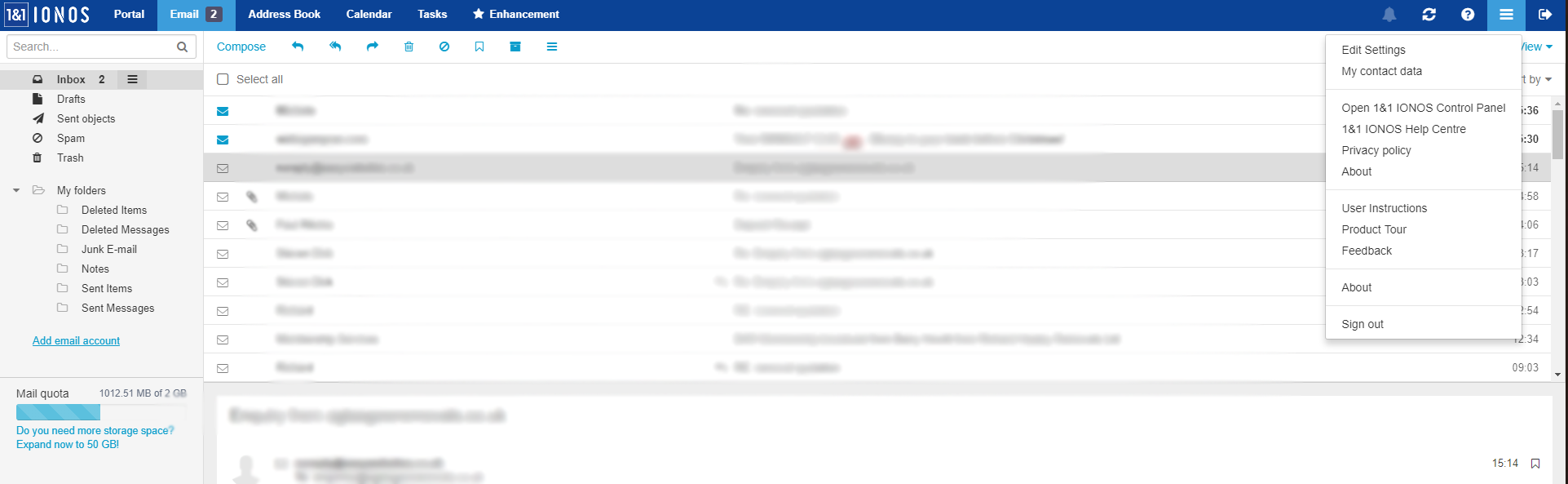
Down the left hand side you under the 'Email' tab, you will find the Autoresponder settings. Click this to bring up the settings panel.
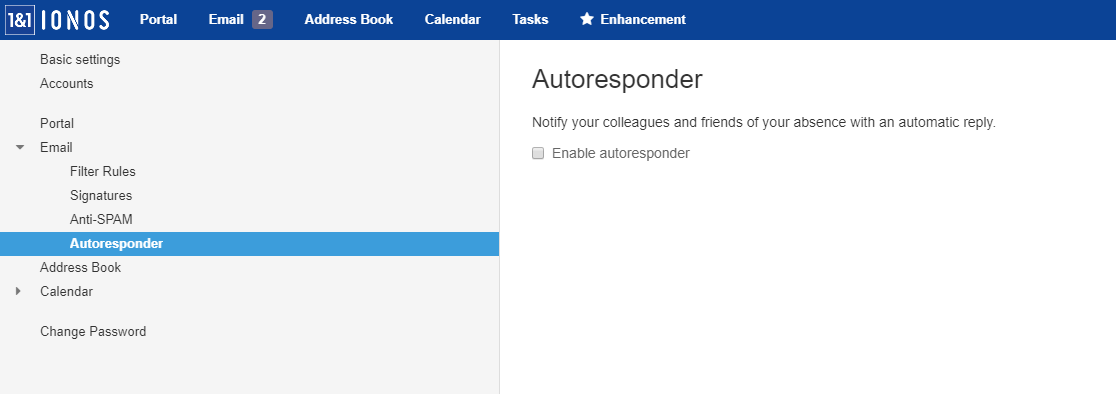
Enable the Autoresponder buy selecting the 'Enable autoresponder' checkbox. You can then fill out the form with the 'From', 'Subject' and 'Message' fields and 1&1 IONOS WebMail will automatically save your settings.